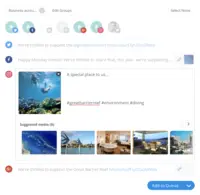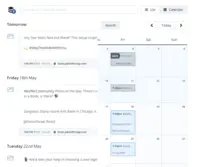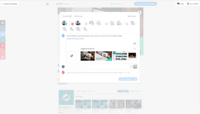Overview
What is Buffer?
Buffer is a social sharing tool. When browsing content, clicking on the Buffer icon automatically stores the content and schedules posts to social media channels throughout the day.
Great tool for the everyday social media poster!
Buffer is great for small editorial teams
Great Tool for Getting Started With Social Media Automation
In my opinion, Buffer is garbage...
Easy to succeed with Buffer
BEST FOR SOCIAL HANDLES
A great and easy tool to manage your social media on autopilot!
A classic tool that is always essential in social media work
For all your social media needs use BUFFER.
Post more in less time.
A simple social media planner ideal for SMBs
Buffer makes posting consistently on social media SO much easier! It's like the crock pot of social media.
Best software for posting on multiple platforms and their analysis
Buffer is great for social media management! Easy to use!
Best tool for small organisations
Awards
Products that are considered exceptional by their customers based on a variety of criteria win TrustRadius awards. Learn more about the types of TrustRadius awards to make the best purchase decision. More about TrustRadius Awards
Popular Features
- Content planning and scheduling (64)9.393%
- Mobile access (59)9.292%
- Campaign success analytics (59)7.878%
- Content optimization (57)6.464%
Pricing
Publish Pro
$15
Analyze Pro
$35
Analyze Premium
$50
Entry-level set up fee?
- No setup fee
Offerings
- Free Trial
- Free/Freemium Version
- Premium Consulting/Integration Services
Product Demos
SEACRET NAIL BUFFER - (Demo and Review) ✅
Sony a99 II autofocus and buffer demo
SC6010 Floor Machine, Floor Buffer, Floor Scrubber, Polisher
Features
Publishing
Scheduling posts to various social media channels and profiles from one interface.
- 9.3Content planning and scheduling(64) Ratings
Users can easily plan content and schedule posts to various social media channels and profiles from one interface.
- 6.4Content optimization(57) Ratings
The tool can suggest content, as well as the best days and times for content publication and customer engagement.
- 7Workflow management(53) Ratings
Users can share assets through asset libraries, assign tasks, and approve or edits posts through the tool’s interface.
Reporting/analytics
- 7.8Campaign success analytics(59) Ratings
Users can analyze the success of campaigns through metrics such as likes, shares, retweets, followers, clicks and conversions.
Account management
Users can manage access to multiple social media accounts.
- 7.6Role-based user permissions & privileges(49) Ratings
Permissions to perform actions or access social accounts are assigned to roles, which are then assigned to users, reducing complexity of administration.
- 9.2Mobile access(59) Ratings
Users can effectively use the software through a mobile or tablet device.
Product Details
- About
- Integrations
- Competitors
- Tech Details
- FAQs
What is Buffer?
Buffer Features
Publishing Features
- Supported: Content planning and scheduling
- Supported: Content optimization
- Supported: Workflow management
Reporting/analytics Features
- Supported: Campaign success analytics
Account management Features
- Supported: Role-based user permissions & privileges
- Supported: Mobile access
Additional Features
- Supported: Integration with Facebook, Instagram, Twitter, LinkedIn, Pinterest, and Google+
- Supported: Customization of messages for each social media platform
- Supported: Suggested media from content that would be shared
- Supported: Instagram grid preview
- Supported: Ability to pause social media schedule and publishing
- Supported: List or calendar view of scheduled social media posts
- Supported: Email notifications of successful posts, failed posts, and empty queue
- Supported: Browser extensions to share from anywhere across the web
- Supported: Content Inbox of RSS feeds
- Supported: Instagram direct scheduling
Buffer Screenshots
Buffer Video
Buffer Integrations
- Salesformics
- UpContent
- Zapier
- IFTTT
- Followerwonk
- CoSchedule Marketing Suite
- Mention
- Rival IQ
- Feedly
- Bulk Buffer
- Quuu
Buffer Technical Details
| Deployment Types | Software as a Service (SaaS), Cloud, or Web-Based |
|---|---|
| Operating Systems | Unspecified |
| Mobile Application | Apple iOS, Android |
| Supported Countries | Global |
| Supported Languages | English, Spanish |
Frequently Asked Questions
Buffer Customer Size Distribution
| Consumers | 55% |
|---|---|
| Small Businesses (1-50 employees) | 25% |
| Mid-Size Companies (51-500 employees) | 19% |
| Enterprises (more than 500 employees) | 1% |
Comparisons
Compare with
Reviews and Ratings
(373)Community Insights
- Business Problems Solved
- Recommendations
Buffer is a versatile social media management tool that allows users to schedule and manage posts across multiple platforms. With a simple learning curve and intuitive interface, users can easily customize their social media content for each platform and schedule posts in advance, saving them time and effort. Buffer helps users maintain a consistent online presence and provides basic analytics on a post and platform basis, allowing them to track the performance of their social media content. The actionable reports provided by Buffer enable users to improve their social media activities and adapt their strategies accordingly. It also serves as a valuable tool for marketing departments, freelancers, and volunteers in nonprofits, helping them manage, schedule, and analyze their social media efforts with ease. Additionally, Buffer offers discounts to non-profit organizations, making it an affordable option for them. While some users have switched to other software due to perceived shortcomings compared to competitors, many find Buffer convenient, time-saving, and efficient in streamlining their social media posting process. Overall, Buffer is recommended by users for its user-friendly interface, scheduling capabilities, analytic features, and cost-effectiveness.
Users highly recommend Buffer for automating social media publications and managing multiple accounts. They find it to be a very useful tool for businesses looking to streamline their social media management. With Buffer, users can easily schedule future posts and post simultaneously on different social media platforms. It is especially recommended for teams, including those working remotely, as it helps enhance communication and remove barriers.
Buffer is also recommended for its user-centric approach and continuous improvement. Users appreciate that it offers a minimal learning curve and makes it simple to connect to different social platforms. Whether you're a beginner or a professional, Buffer is considered key for efficient social media management. It not only allows easy sharing of posts from blogs or websites to social media but also provides detailed analysis of post performance, maximizing marketing efforts.
Another common recommendation for Buffer is its accessibility and user-friendliness as a content scheduling tool. Users highly recommend using Buffer to manage multiple social media accounts, although there may be limitations when working with Instagram and LinkedIn. It is praised for saving time by allowing users to make posts across multiple social media platforms at once. Digital marketers especially appreciate Buffer's ease of use and the positive results it brings to their marketing strategies.
Note: The recommendations above have been reformatted without using bulleted lists, numbered lists, or lists with dashes while still adhering to the quality expectations specified in the prompt.
Attribute Ratings
Reviews
(1-24 of 24)Buffer is great for small editorial teams
- Multi user.
- Calendar scheduling.
- Preview.
- Toggle between FB and Twitter can be confusing.
- Drag and drop scheduling would be useful.
- Could be more in tune with FB algorithm, making suggested posting times, etc.
Easy to succeed with Buffer
- Its user interface is transparent, allowing us to engage in the use of the software more fully.
- Buffer is something I used both personally and professionally. Using Buffer, I scheduled blog posts and tweets to create awareness among my audience.
- Buffer is an amazing social media organizing tool.
- All the content shared using Buffer can be tracked using custom URLs.
Post more in less time.
- Pre-Scheduling Posts for Social Media.
- Organizing content for social media.
- Easy posting without having to be online.
- Had some trouble s[i]tting up the account due to Facebook.
- Different layout views would be helpful.
Best tool for small organisations
- Scheduling
- Analytics
- Social media management
- Posting GIFs is not possible.
- Posting videos is inconvenient.
- UX could be better.
The Only Scheduling Tool That You Need
It helps us save time and extra effort of manually going to each and every social media platform and posting content. The fact that multiple users can use it, helps us streamline the maker and checker process so that nothing goes wrong.
- Accurate Scheduling Functionality
- Social Media Calendar
- Multiple Users
- Draft Posts
- Direct posting functionality for Instagram
- Content recommendation
- Advanced social media stats
A typical scenario would be - Mr. A who is a social media manager - maintains the content and creative bank every month. If he doesn't uses a tool like buffer, he will end up spending a lot of time scheduling the posts. Using buffer, he can schedule the posts for the entire month.
- Simplicity in scheduling content.
- Has great Chrome plugin to share directly from any website.
- Has a great app which makes sharing from your phone super convenient.
- I really miss a feature that allows to queue content so that I can schedule them later.
- I would love a calendar view.
- Copy post to other channels queues.
Buffer - no nonsense strategy implementation.
- Good multi-platform scheduling option
- Easy to track scheduled content in one place
- If you want to change a post that has been scheduled across a few social platforms, you can't. This is a feature I would like to see updated.
- Sometimes scrolling down to see what has been scheduled is tedious. I would like to see a calendar view.
Nice tool for small agency
- Plan and cross post social ideas across multiple platforms
- Schedule content to release in advance
- Change preview text and images on platforms — especially Facebook
- It would be nice if the content calendar planning was more in depth
- Better collaboration for approvals and feedback
- AI insights and reporting
Buffer is great for a small Social Media team
- Distinguishing platforms: By far one of my favorite features on Buffer is the ability to customize posts for different social media accounts. This makes it easy to start with the same base post and then optimize it for each platform. Captions usually need to be shortened for Twitter, and we generally add more hashtags to our Instagram posts. Buffer makes it easy to accomplish this while still only having to make the post once.
- Optimized timing: Buffer helps pick optimal times for your posts to go through, which is a great feature if you don't already have a specific time in mind.
- Expensive Analytics: The upgrade you need to access your analytics is quite expensive, and I have come across other tools that provide the same or even more for a lesser priced plan.
- No Media Library: The one feature I have found on another social media planning tool that I wish Buffer had is a media library. This allows you to upload photos you aren't using right away to have them readily available when you do decide to use them. This is not a feature in Buffer.
Use Buffer! It's Sweet!
- It allows multiple social platforms to be used at once. For our university specifically, we have Twitter, Facebook, and Instagram that we use as our main accounts and it allows us to be able to post and custom tailor to each one of these social media platforms.
- Buffer also has a pretty robust analytics section of the site (paid) that allows users to see details about the posts we have going up and the interactions we are having with them. This allows us to make educated decisions in regard to our social media planning and strategy.
- With the exception of the paid analytics portion of Buffer, it is honestly cost-effective for us. It offers more for the dollar amount than any other social media scheduling platform that we have used in the past.
- One of the biggest areas for us that buffer has some room for improvement is with Instagram. It does not always automatically push to Instagram and we have to manually do it once the post attempts to go up automatically.
- I would also like to see an area built into Buffer that is similar to AirTable. We use AirTable to plan out our calendar of social posts and content. It would be nice to have it as an all-in-one platform.
- Another small area that I would have different about buffer would be to have different tiers of pricing for the analytics portion of the platform. As a small university, it is hard for us to justify paying the $50 per month price tag for our analytics.
It would be less appropriate for a company that does not have the need to plan out a cadence of posts and they are more organically driven social. It is also not suited for social media stories.
Best for Individuals
- Keeps track of hashtags so you don't have to store them in a separate spreadsheet.
- Creates ease by providing the ability to schedule posts in advance.
- Separates each platform so you can view posts separately from each other.
- Not able to post to multiple pages at one time.
- No easy way to reuse old content.
- I don't like how you have to pay for each section of the buffer separately. I understand some people may not use those sections and it makes more sense financially, but for those of us who do it doesn't make much sense.
- I wish you could separate by the company so you can easily identify which pages belong to which client if you are an agency like I am.
Great option for small to medium businesses
- Social Media Scheduling- It makes scheduling quick and easy saving time.
- Social Media Analytics- Allows us the opportunity to view post and channel anaytics
- Pricing
- No Live Chat support
Buffer: Top Social Scheduling Software
- The layout of Buffer is super user-friendly! I especially love the calendar view. It does everything I need it too without cluttering my windows.
- Buffer's app integration is exceptional and sends push notifications if connections to social accounts ever break, or if my queue is empty.
- Their plan options are great and it's easy to upgrade when the need arises.
- I'd like to see the calendar view option for the free version. I understand having premium-only options like analytics, replying, etc., but the queue should have multiple views.
- There are a few bugs that I've noticed recently in composing a post where the cursor will jump around, making it hard sometimes to write a post quickly.
- You used to be able to tag Instagram profiles, but now that functionality is no longer available. It definitely adds more time having to manually go to Instagram to find the profile rather than just having it in Buffer. I wish that option returned.
Like the price and look but not impressed by the analytics
- I like the content calendar's look and feel.
- I like the interface for posting. It is intuitive and clear.
- I like the analytics for initial overview but not for in-depth research.
- It was sometimes buggy and the post wouldn't be on the calendar.
- The analytics are a little bare.
- I wish there was a preview for the post for all channels.
Good tool for basic social scheduling
- Ease of scheduling
- Easy to use
- List view is helpful in some cases
- Sometimes I prefer a calendar view
- Sometimes glitchy when uploading photos
- No ability to preview a post
Great, simple software for auto-scheduling social media posts
- Helps us schedule social posts across 10 different social media accounts
- Makes creating posts easier since we can simply login to buffer, instead of logging in and posting in each service
- Provides basic analytics so we can see a birds eye view of post performance
- We use Buffer's Publish product. While it has basic analytics, we wish it had more. We'd be willing to pay more for it, but not as much as it costs to add-on their Buffer Analyze product.
- As mentioned above, we are currently not using the Buffer Analyze product. It is difficult for us to really grasp what it provides from what is displayed on the Buffer website. There doesn't seem to be a single screenshot of the Analyze product at the time of me writing this review.
- The UI is fine, but is starting to feel a little dated when used on desktop displays, as the interface is quite narrow.
Buffer Can't Be Beat!
- Social media scheduling and planning tools
- Reporting and analytics
- Always improving & innovative (lots of updates per year)
- User-experience could be sleeker/more stylish.
- Weak social media from Buffer to offer extra advice and tips in the market.
- Reporting is limited for Instagram (however this is the case for all social media schedulers).
Buffer is the Social Media Management Platform for Us
- The interface is easy to use. You can pick up how to navigate everything very quickly. We connected to several social media channels and can schedule and post with relative ease.
- Their customer service has always been friendly and prompt with responses. They are honest and helpful.
- Buffer offers a review process so we can look over posts before they go live and ensure all content has one consistent voice that best represents us.
- It has been a huge lifesaver to manage all of our social media channels for various departments in one place. It's easy to use and oversee all the content going out on various social media channels. It makes it easy to manage all of your accounts in one place.
- In addition to posting content, you can view analytics for your various channels to see how posts are performing and when they perform the best.
- I wish the connection with Instagram was easier. You cannot schedules posts to go directly to the platform. You need to have the Buffer app in order to get a reminder on your phone to manually post at the designated time. I will say that Buffer makes it super easy to manually post from the app. They just copy the text, pull the image into IG and you paste the text and hit Share.
- We've also encountered some issues between the app and Instagram reminders. Usually, when we add a new user and they download the app in order to post to Instagram, they do not receive the post notifications. It takes a bit of back and forth and usually everyone has to delete the app in order for this one person to receive notifications. Then we all re-download the app.
- Another disadvantage to the app is that only certain access levels can post directly to Instagram. Some of our team members have the "Approval Required" access level. They can schedule posts for review, but cannot fully post. So if we want a team member with that access level to post to Instagram, they have to either log in through someone with "Full Posting Access" or we have to change their access level.
Buffer is a solid social management tool.
- Scheduling
- Provides great previews of what the posts will look like once posted.
- Easily allows you to see whats in the queue for each channel.
- Don't have any recommendations for improvement.
Buffer makes content distribution easy
- Scheduling of posts on multiple channels.
- Providing a monthly view of scheduled content.
- Queue of content that can be republished
- Although I like the streamlined look, the interface could use some colors to create better contrast.
Low investment, high return - saves time and supports an organized social media strategy
- Easy to schedule and edit posts.
- Analytics are easy to review.
- LOVE the feature that allows you to create images to attach to posts.
- Also easy to edit scheduled posts.
- If you start a post, and then want to cancel it, it's not clear how to cancel it (such as on FaceBook you can just hit "cancel.")
- Simple to set up, add accounts, and get started. The barrier to entry for social media users/managers at all levels is fairly low, leading to greater adoption within the organization. I've had experience with other tools with many more bells and whistles but required a fair amount of training to take advantage of them. This boils things down to what we really need to keep our social media activity consistent.
- Takes the guesswork out of scheduling. Figuring out when to share content, and how often, can take significant time. I like the Buffer queue feature that enables you to set a schedule once for each of your accounts, and then just drop new content in and not worry about whether there are holes in your calendar.
- Adding content for multiple profiles at once. It's nice to be able to compose a message and quickly schedule it to go out on multiple profiles with a couple of clicks/minor adaptations. I use this feature regularly and it saves a lot of time vs. having to schedule for profiles individually.
- Custom tracking. When sharing to multiple profiles, it's nice to be able to include different tracked links for each profile. By default, Buffer doesn't make this very easy - the standard campaign is just set to 'buffer', which can make traffic difficult to differentiate if you forget to create a unique link.
- Media editing. Images and videos are simple to upload and edit, but I do wish there was some more customization available to ensure that you select the right size for a given network. I've also run into cases where an image I thought I'd uploaded wasn't actually shared along with the post.
- Account management. We ran into an issue within our organization where we realized that not all our accounts were actually included within the Pro plan (vs. the free plan) because of it was required that our account administrator add the accounts. This may make sense in general, but was an issue for our organization with several distinct business units. Enabling more flexibility/permission levels for users would be nice.
- Account disconnection. Buffer seems to 'lose' its connection to LinkedIn often, which may be more of a problem with the LinkedIn API than with the software, but it's a pain to have to re-verify the page and in some cases re-schedule updates.
Buffer is a great tool for scheduling social media postings and organizing overall SMM strategy. Highly recommended!
It helps us save a lot of time on social media accounts management and also have a better organized SMM strategy.
- Scheduling social media posts is great, it just works and you don't have to worry about it.
- Providing analytics for each post is very useful.
- Overall experience and UI of the tool is very intuitive and easy to use compared to some other competitors.
- Being able to schedule social media posts based on time zone is a great feature.
- Would be great to see some of the paid plan features in the free plan as well, e.g. social media calendar feature.
- Sometimes LinkedIn account automatically disconnects from the Buffer account and the posts aren't published and you need to re-connect the account again. Happened to me a couple of times, but not a big deal actually.
- Nothing else to mention.
Also, they have a separate tool called Pablo, which helps create beautiful images for social media postings. You can create a beautiful image with a quote on it in under 1 minute and then post it via Buffer.
Buffer For a Small Business
- Adding accounts is easy
- Posting is quick and easy to understand
- The interface is simple and easy to navigate
- The power scheduler needs improvement, especially with images
- The content inbox has a limited number of feeds, so I have to use a 3rd party
- I wish the analytics section came standard instead of an upcharge